Let’s learn how to simulate a circuit in TinkerCAD. There are a variety of electronic circuit simulators on the internet, each with its strengths and weaknesses.
Most of them do not simulate for example, Arduino, which is programmable. My interest today is to show you how you can simulate Arduino with TinkercAD.
TinkerCAD is free, just create an account at this link. It belongs to Autodesk, the creator of AutoCAD (and which over the years has purchased several simulation software companies, such as EAGLE CAD for example).
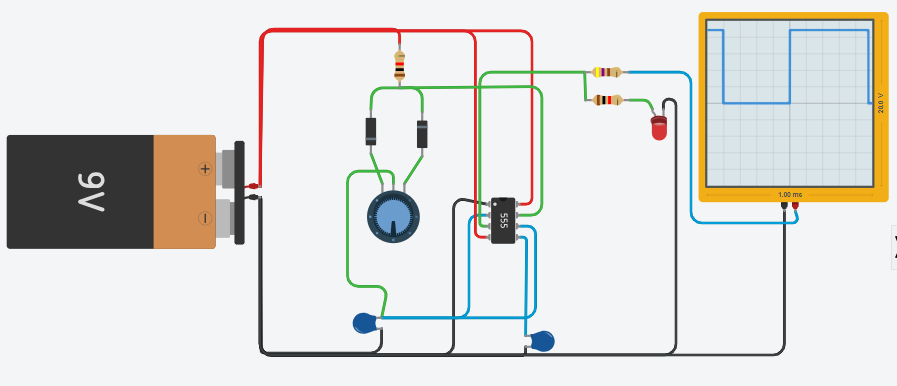
In the video below I show you a little about how TinkerCAD works, follow along. I demonstrate a simulation I made with the 555 integrated circuit, as well as a bicycle speedometer using two Arduinos.
One Arduino is used as a speedometer and the other as a pulse generator (as if it were a bicycle wheel).
What else do you want to know about circuit simulators, and even more about TinkerCAD? Write in the comments below or on YouTube.






Leave a Reply