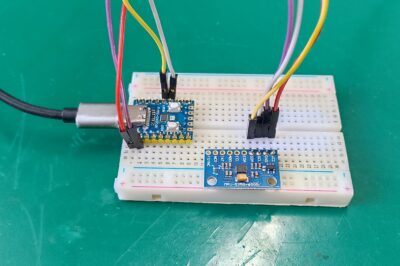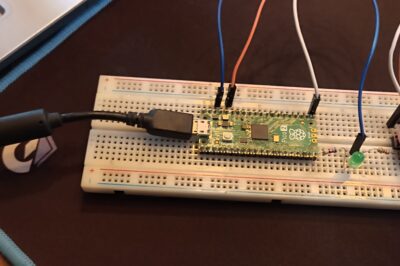-
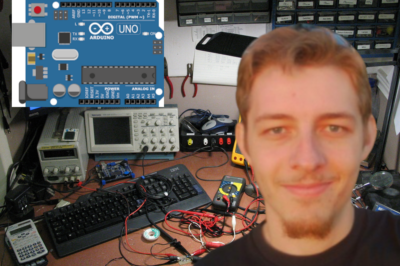
Just buy this Arduino course
Just buy this Arduino course and learn Arduino from scratch, everything from available boards all the way to code optimization
-
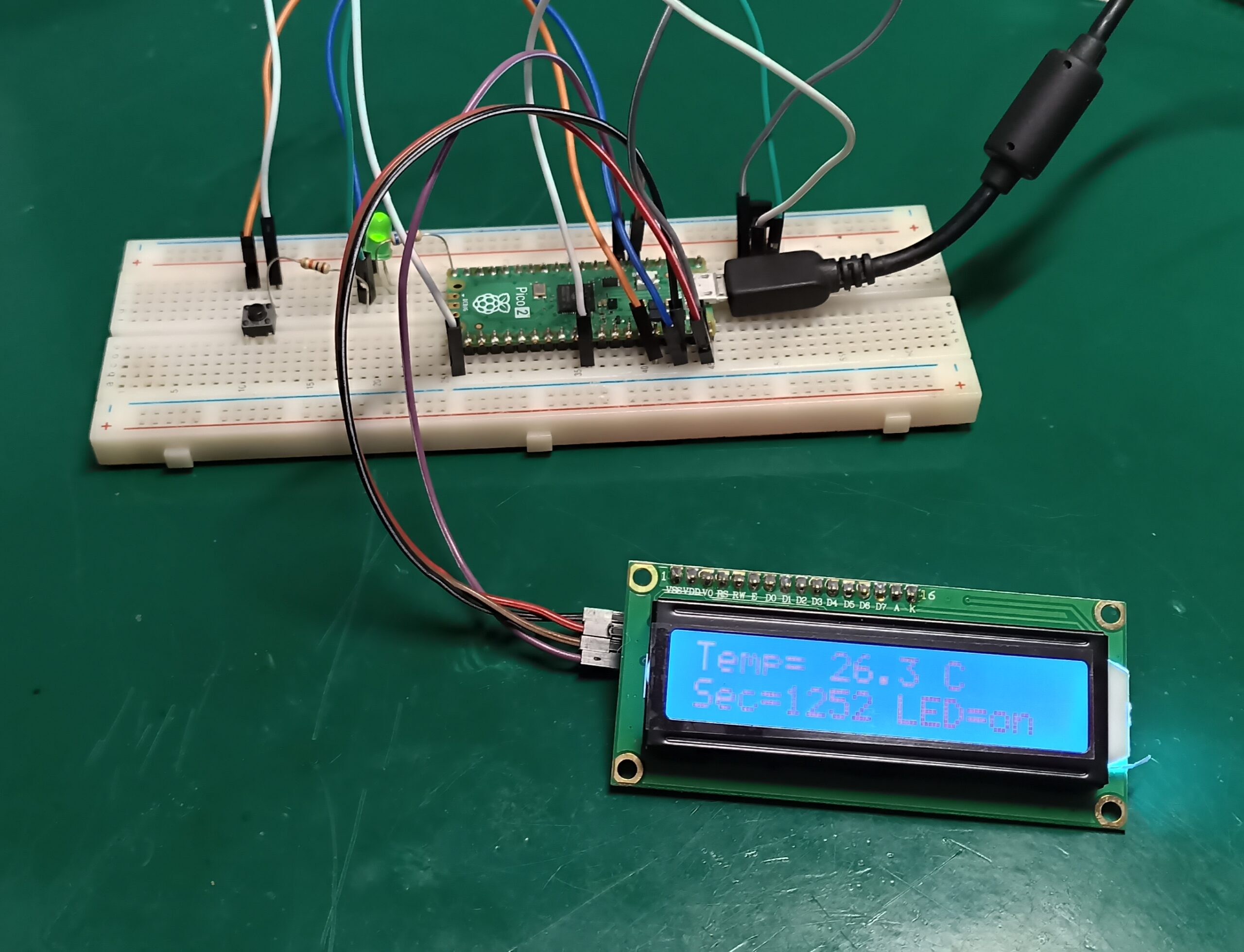
LCD display with micropython
Let’s learn how to connect and use a LCD display with micropython, with the raspberry pi pico 2 and thonny ide. Sensor LM35
-
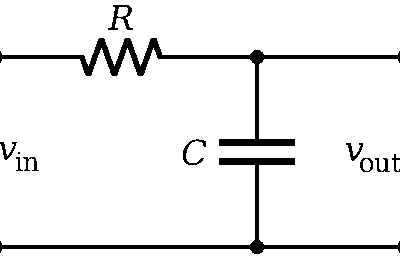
Creating analog voltages with Arduino
Get creating analog voltages with Arduino, using a low pass filter (resistor + capacitor) and PWM (code). microcontroller SAMD21
-
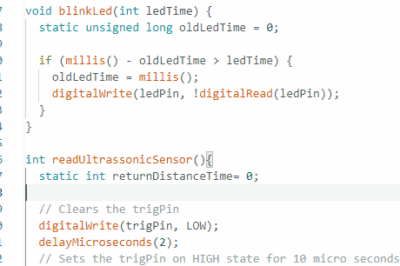
Functions for better Arduino code
Let’s dive in an learn about functions for better Arduino code. These are useful and powerful structures in Arduino code
-
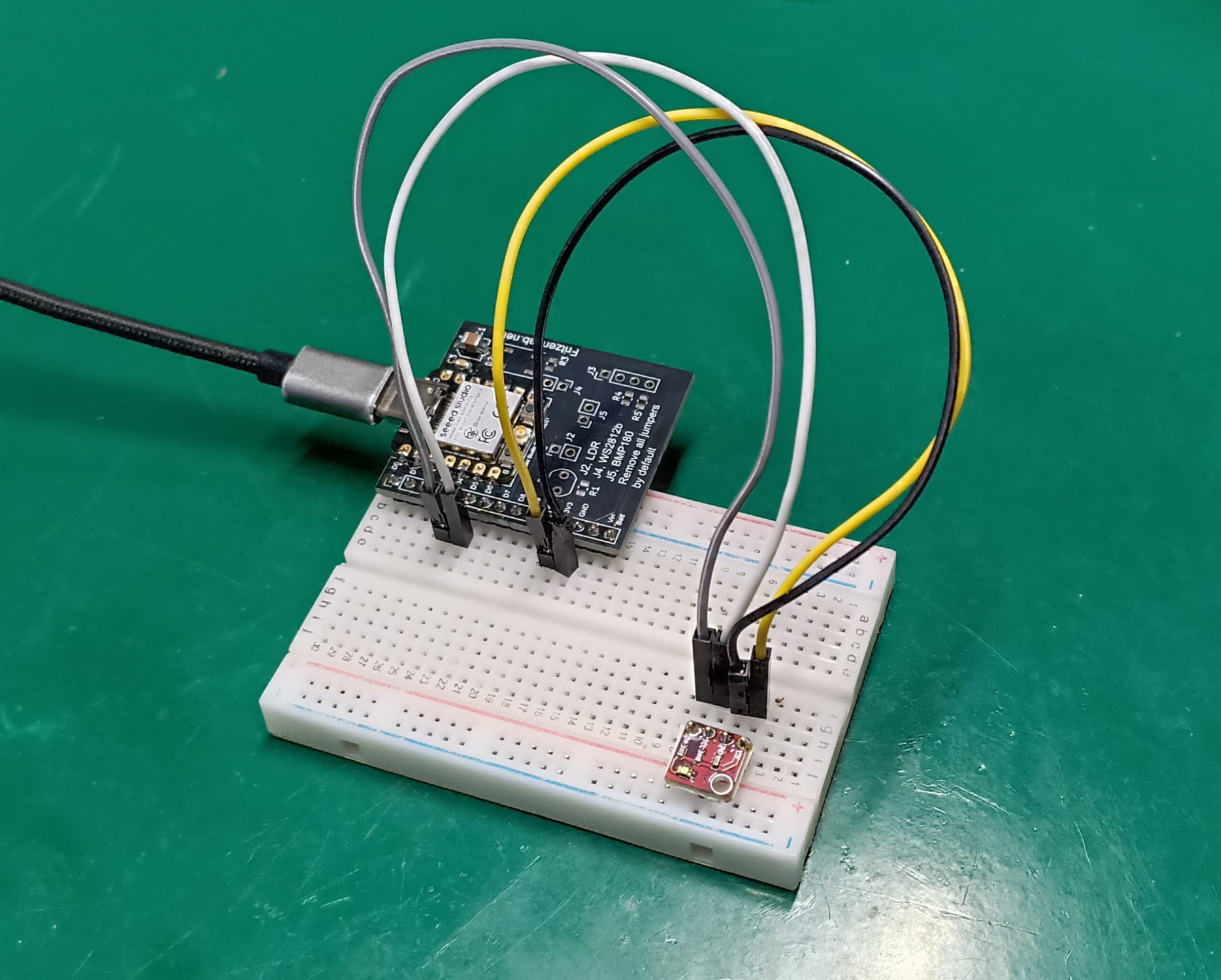
VEML6040 RGB light sensor
This post is all about the VEML6040 RGB light sensor, a sensor capable of detecting colors and light level. We are using ESP32-C3 with it
-
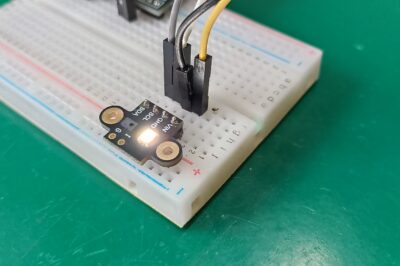
AS7341 RGB and IR light sensor
Let’s get to know the AS7341 RGB and IR light sensor, a complete sensor for light level and color detections, with ESP32-C3
-

Indoor weather station with MQTT, V2
I just created and Indoor weather station with MQTT, V2 with ESP32, ENS160 and BME280. Programmed with Arduino code and using Adafruit.io
-
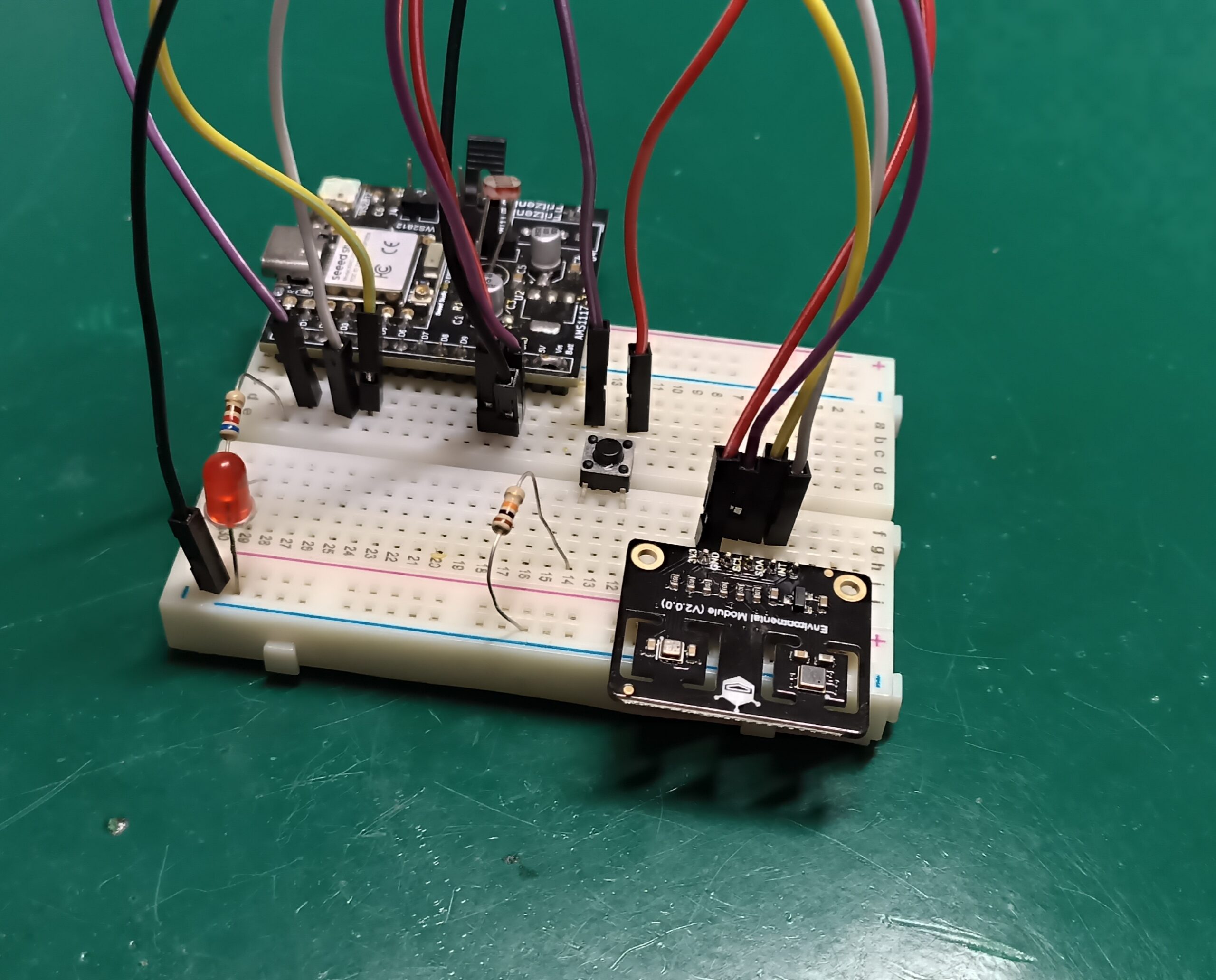
ENS160 + BME280 Environmental Sensor
Today’s post is all about the DFRobot’s ENS160 + BME280 Environmental Sensor, a bundle of two very nice weather sensors
-
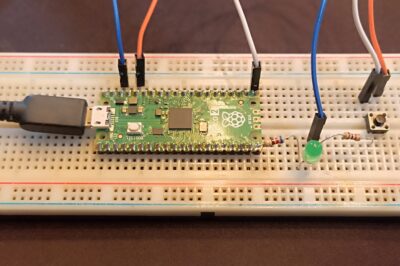
Buttons and LEDs with microPython
Learn how to control buttons and LEDs with microPython, not using any delay (time.sleep()), making non-blocking code Raspberry wit Pi Pico 2
-
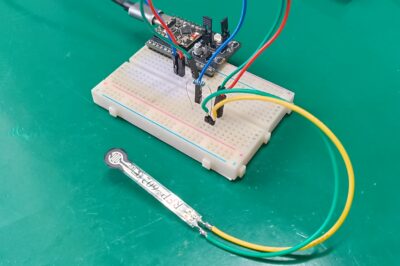
Force sensitive resistor (FSR) with ESP32
Let’s connect and learn how to use a force sensitive resistor (FSR) with ESP32, using an analog input and Arduino code
-
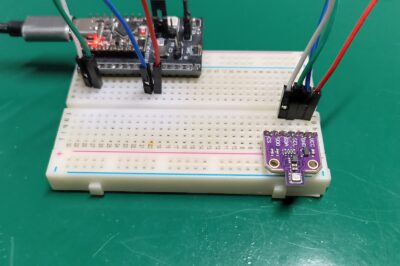
BME680 environmental sensor with microPython
Let’s learn how to read the BME680 environmental sensor with microPython, using an ESP32 and Thonny IDE. This is an…
-
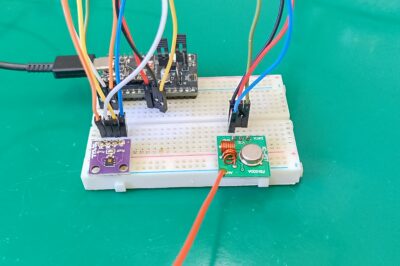
433MHz radio with Arduino and ESP32
I am going to show you how to interface those cheap 433MHz radio with Arduino and ESP32, using cheap hardware and two ESP32 models
-
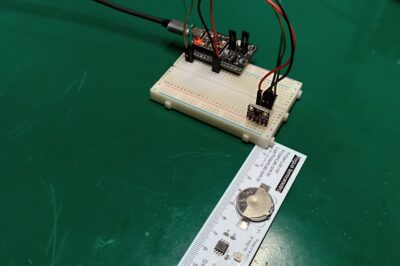
APDS-9900 proximity sensor with microPython
Ever needed to detect object presence and distance? use the APDS-9900 proximity sensor with microPython, with the ESP32-C3 super mini
-
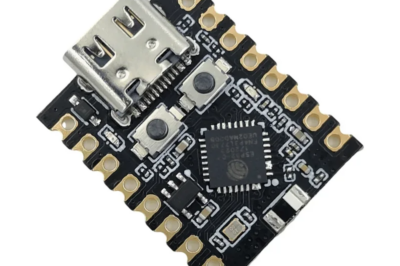
Configuring microPython on ESP32-C3 super mini
Let’s learn how to get configuring microPython on ESP32-C3 super mini, using a command line tool called “esptool” and Thonny IDE
-
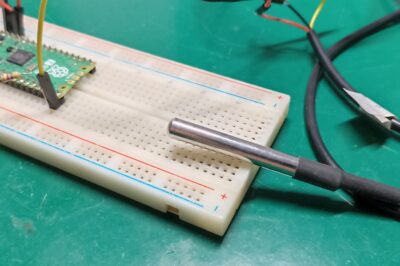
DS18b20 temperature sensor with microPython
Let’s learn how to control and read the DS18b20 temperature sensor with micropython, using Thonny IDE and A Raspberry Pi Pico 2
-
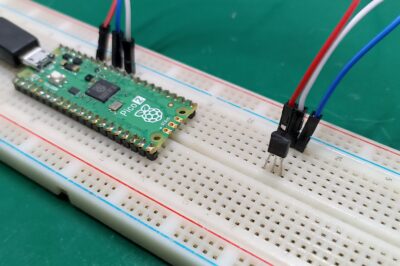
LM35 temperature sensor with microPython
Let’s learn how to read a LM35 temperature sensor with microPython, using a Raspberry Pi Pico 2 and Thonny IDE software
-

Programming STM32 Bluepill with Arduino IDE
Let’s get to programming STM32 Bluepill with Arduino IDE, using a USB to serial converter and the Arduino IDE 2.x, besides a STM32F103 board
-
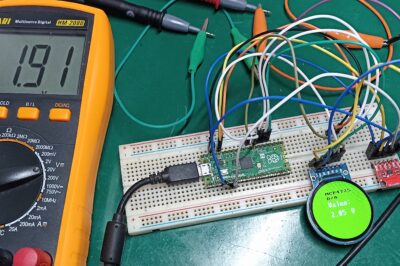
Create analog voltages with microPython
Let’s see how to create analog voltage with microPython, using a Raspberry Pi Pico 2 and MCP4725, along with a GC9A01 round LCD display
-

Round display GC9A01 with microPython
Let’s control the round display GC9A01 with microPython, using a Raspberry Pi Pico 2 and a breadboard. Let’s show text on it