Hey folks, how are you today? We will be seeing how to make an analog input keypad for Arduino UNO; there will be 10 keys. The schematic is seen below:
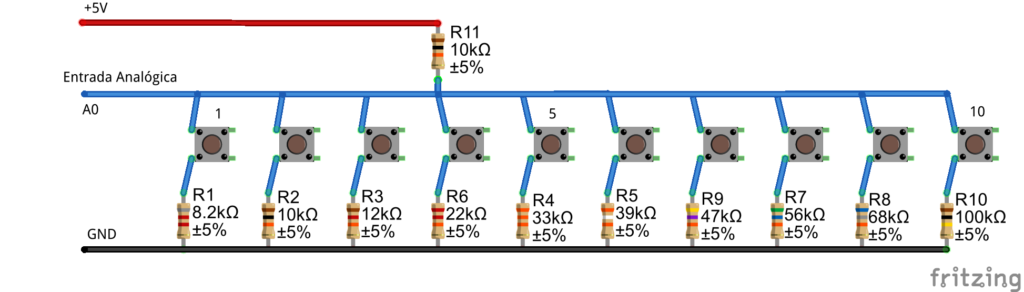
The idea is to use a single analog input to read all 10 keys. The full github repository is here, whrere you can find the Arduino code. Below there are photos of the prototype.
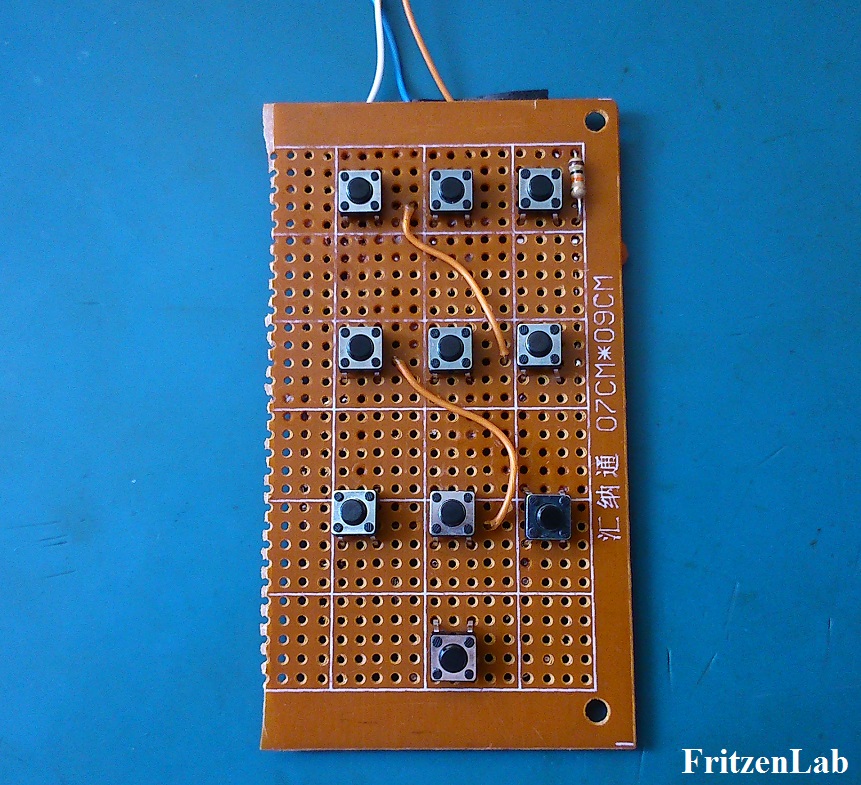
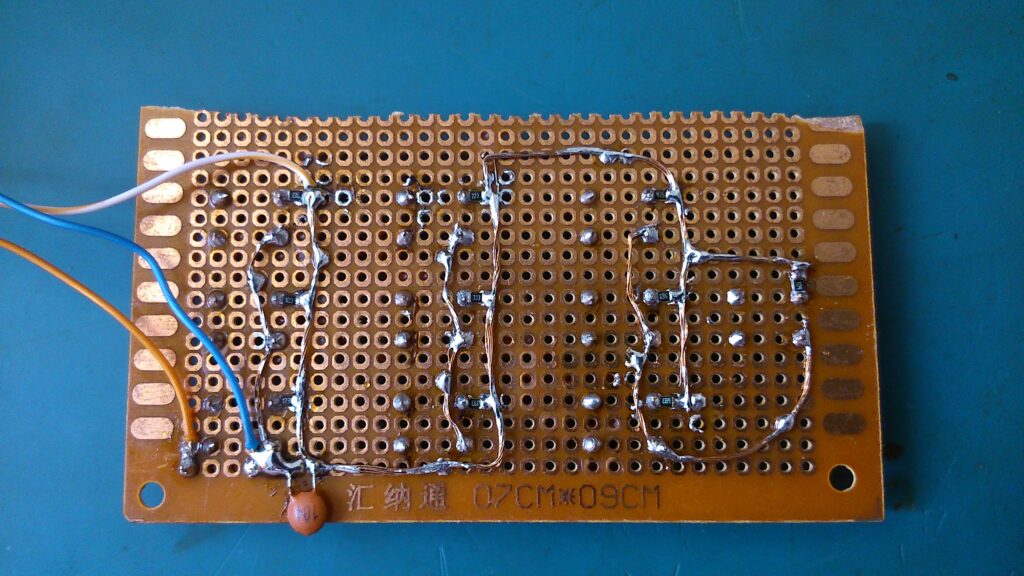
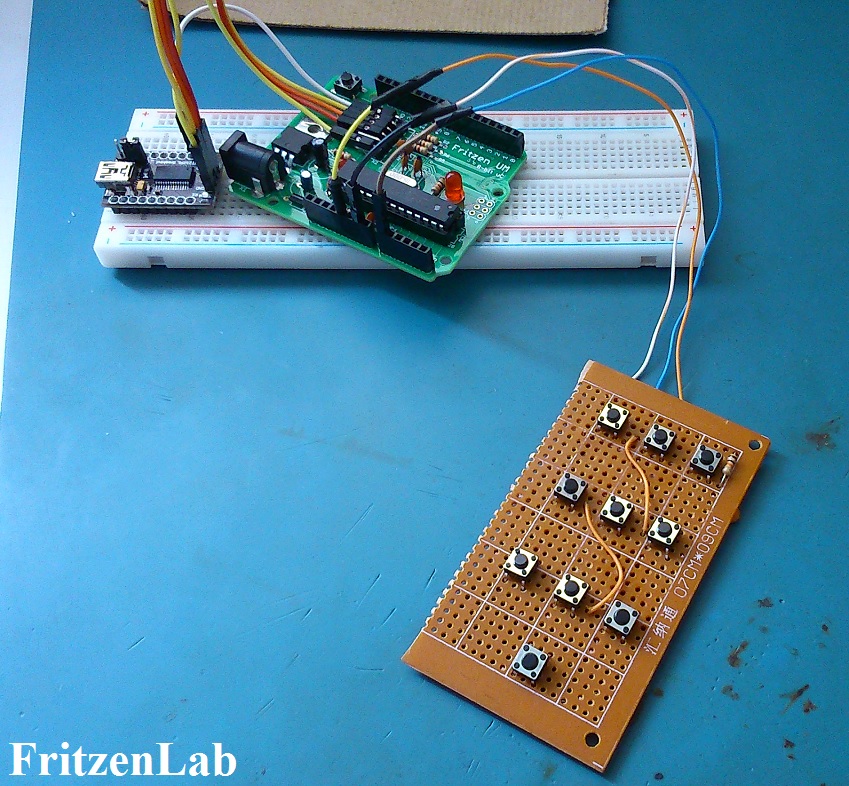
The code is seen below. Note that I defined analog values between 0 and 1023 for every key, depending on the resistor values that were assembled.
/*
This sketch implements analog keypad readings. The keys are
sensed apart by different resistance values.
It doesn't support multi-key pressing (but may in the future!)
Created by Clovis Fritzen in 11/19/2016
More info: http://FritzenLab.com.br
Based on the "AnalogInOutSerial" sketch, created 29 Dec. 2008
and modified 9 Apr 2012 by Tom Igoe.
This example code is in the public domain.
*/
// These constants won't change. They're used to give names
// to the pins used:
const int analogInPin = A0; // Analog input pin that the keyboard is attached to
int sensorValue = 0; // value read from the pot
boolean entrou1 = false;
boolean entrou2 = false;
boolean entrou3 = false;
boolean entrou4 = false;
boolean entrou5 = false;
boolean entrou6 = false;
boolean entrou7 = false;
boolean entrou8 = false;
boolean entrou9 = false;
boolean entrou10 = false;
void setup() {
// initialize serial communications at 9600 bps:
Serial.begin(9600);
}
void loop() {
// read the analog in value:
sensorValue = analogRead(analogInPin);
if (sensorValue < 980) {
// print the results to the serial monitor:
//Serial.print("Valor inteiro = ");
//Serial.println(sensorValue);
//delay(15);
//sensorValue = analogRead(analogInPin);
if (sensorValue > 450 && sensorValue < 480){
Serial.println("Tecla 1");
entrou1 = true;
}
if (sensorValue > 500 && sensorValue < 530){
Serial.println("Tecla 2");
entrou2 = true;
}
if (sensorValue > 540 && sensorValue < 580){
Serial.println("Tecla 3");
entrou3 = true;
}
if (sensorValue > 590 && sensorValue < 720){
Serial.println("Tecla 4");
entrou4 = true;
}
if (sensorValue > 770 && sensorValue < 800){
Serial.println("Tecla 5");
entrou5 = true;
}
if (sensorValue > 805 && sensorValue < 825){
Serial.println("Tecla 6");
entrou6 = true;
}
if (sensorValue > 830 && sensorValue < 857){
Serial.println("Tecla 7");
entrou7 = true;
}
if (sensorValue > 859 && sensorValue < 880){
Serial.println("Tecla 8");
entrou8 = true;
}
if (sensorValue > 885 && sensorValue < 905){
Serial.println("Tecla 9");
entrou9 = true;
}
if (sensorValue > 910 && sensorValue < 945){
Serial.println("Tecla 10");
entrou10 = true;
}
}
delay(150);
}Hope you enjoyed the post and the idea; also please comment below if you have any question. Liked the idea of an analog keypad with Arduino? you may like to learn about charlieplexing.






Leave a Reply