First watch the video and see how the project works, then scroll down to replicate it. It uses a Raspberry Pi Pico 2 with microPython.
Schematic diagram:
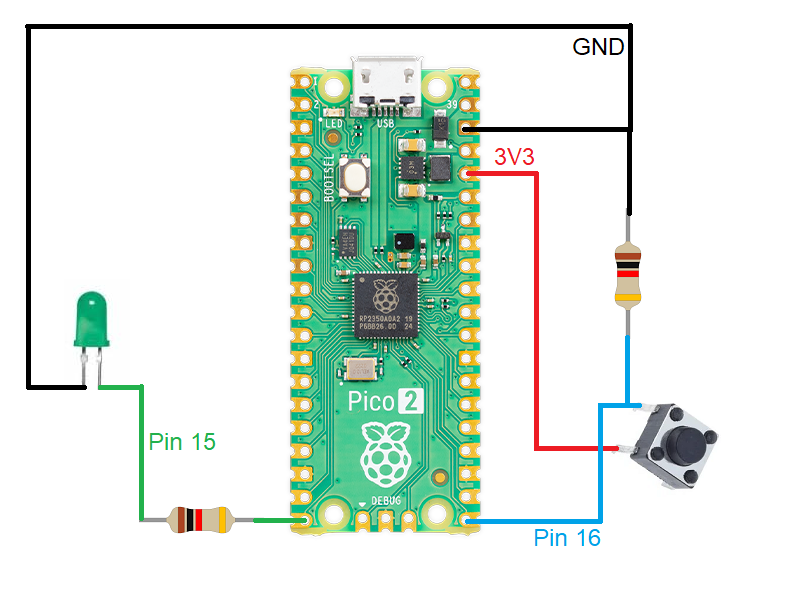
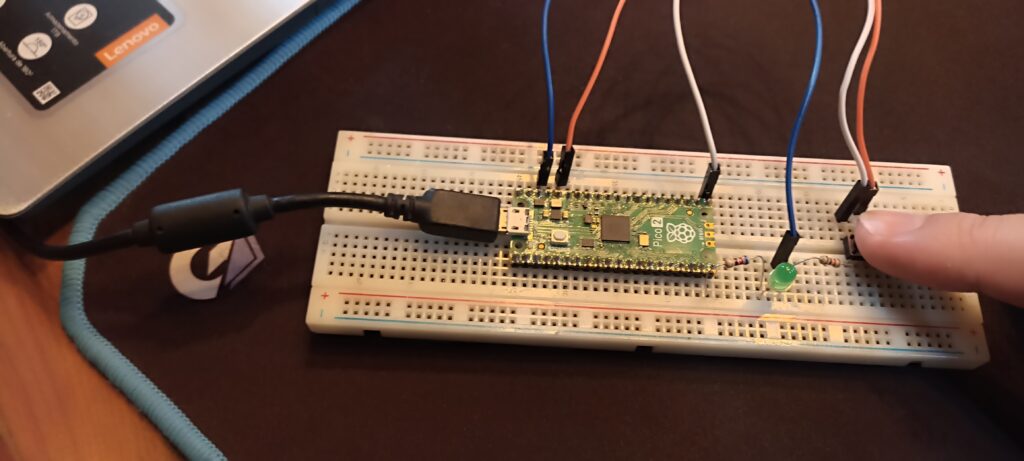
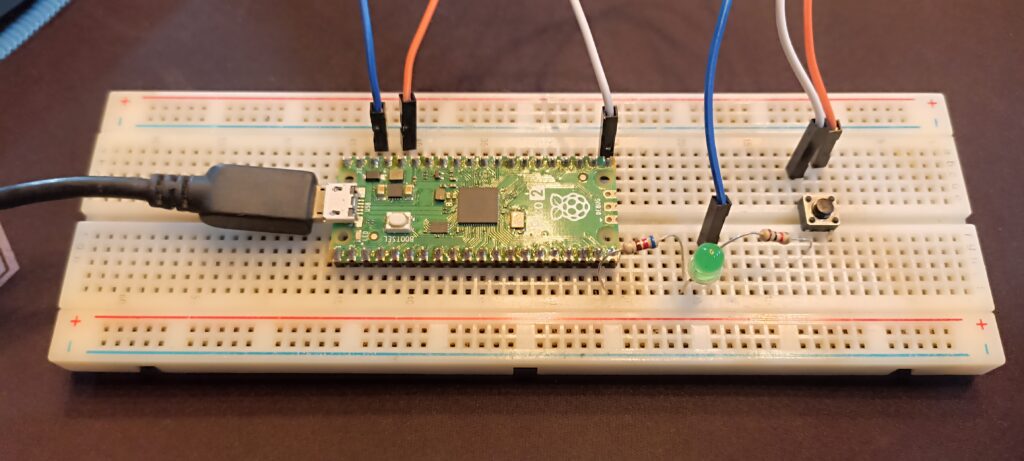
Now the code. Paste it into Thonny IDE and download it to the Raspberry Pi Pico 2.
import machine
import time
led= machine.Pin(15, machine.Pin.OUT) #Pi Pico 2
button = machine.Pin(16,machine.Pin.IN) #Pi Pico 2
def main():
#https://docs.micropython.org/en/latest/library/time.html
ledtime= time.ticks_ms() # keep track of LED blinking timing
buttontime= time.ticks_ms() # keep track of button presses time
countresult= time.ticks_ms() # keep track of 2s after button pressed
countdebounce= 0
countresult= 0
blinktimes= 0
enableblink = 0
buttontime= 0
olddebounce= 0
while True:
if time.ticks_diff(time.ticks_ms(), ledtime) > 300: # this IF will be true every 300ms
ledtime= time.ticks_ms() #update with the "current" time
if blinktimes != 0: # blinktimes represents the number of blinks of the LED
if enableblink == 1: # If blink is enabled we can toggle the LED
blinktimes= blinktimes - 1 #keep track of number of blinks
led.value(not led.value()) # Toggles the LED
else:
led.value(0)
enableblink= 0
# The button reading function executes every 20ms
if time.ticks_diff(time.ticks_ms(), buttontime) > 20:
buttontime= time.ticks_ms()
countdebounce+= 1 # This keeps track of 400ms debounce function
if button.value() == 1: # When the button is pressed
if countdebounce - olddebounce > 20: # button debounce time has passed
olddebounce= countdebounce
blinktimes+= 2
countresult= time.ticks_ms()
# Enable blink only if 2s have passed after last button detection
# and a number of blinks is present at blinktimes
if time.ticks_diff(time.ticks_ms(), countresult) > 2000 and blinktimes != 0:
enableblink = 1
else:
enableblink = 0
main()
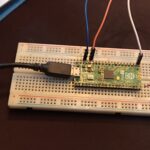

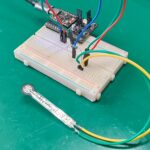
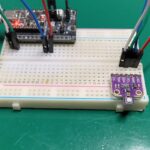
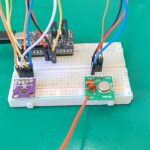
Leave a Reply